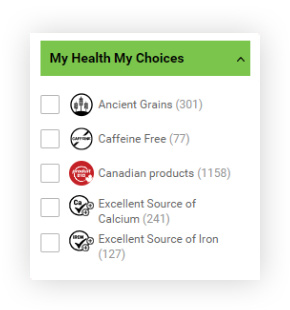First order?
To sign up
It’s easy! Simply enter your personal information in the required fields on the registration form.
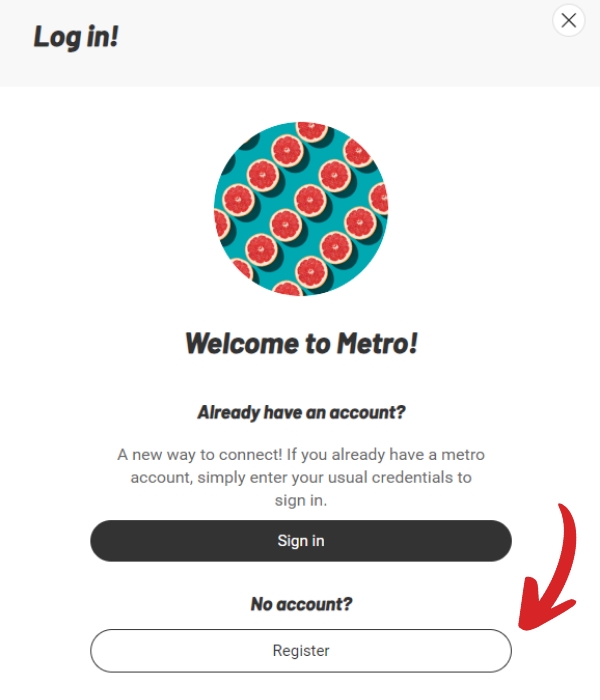
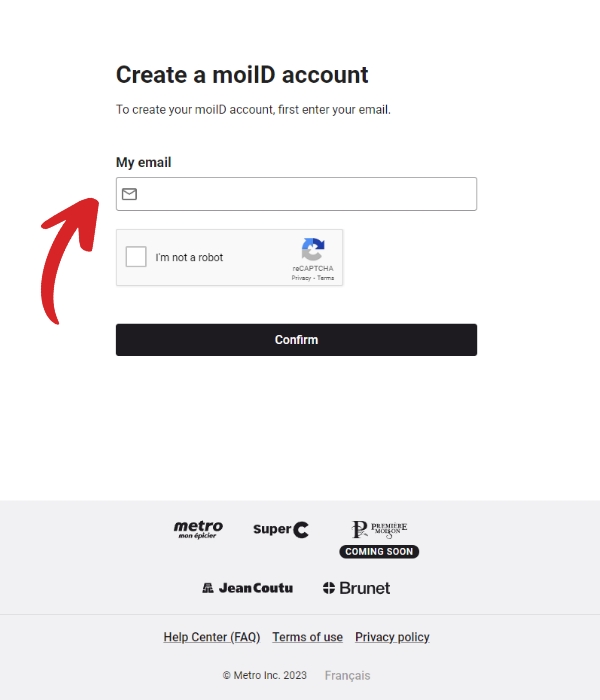
Once your account has been created, sign in!
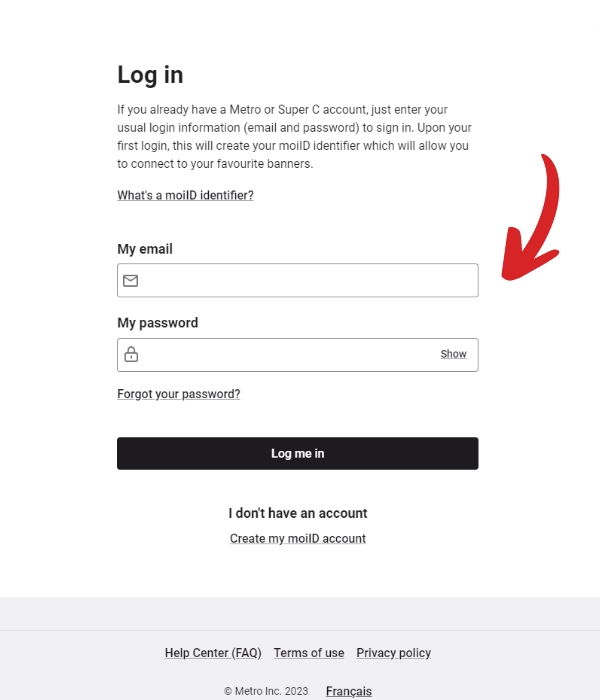
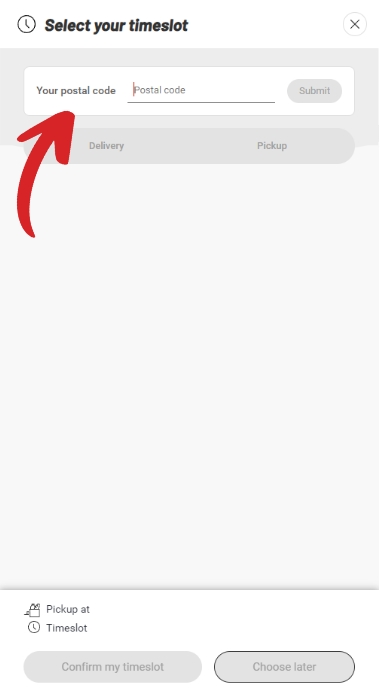
home delivery
benefits:
1. Save time and stay in the comfort of your own home
2. In-store freshness delivered right to your door
3. Leave it to our delivery drivers to transport the bulky, heavy items
4. Get email updates on your order status
in-store pickup
benefits:
1. No additional fee
2. A no contact service, as we will bring your order right to your car
3. A service better suited to your schedule as you can choose the best time to pick up your order within the selected time slot
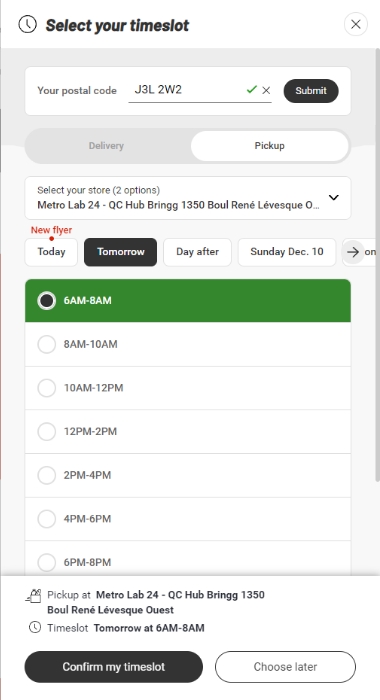
CHOOSE THE SERVICE THAT SUITS YOU BEST
Opt for our same-day or next day service, whichever better suits your schedule
A few tips to easily find the products you want
Browse by aisle just like you would if you were shopping in store.
If you know what you’re looking for, enter the name of the product in the search bar at the top of the page.
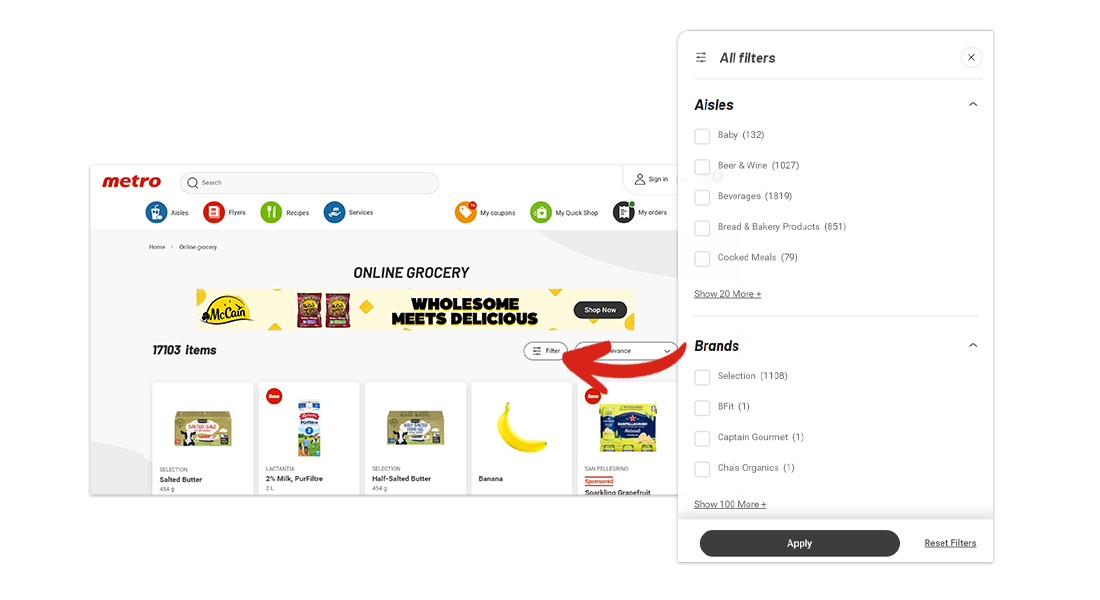
Browse by aisle just like you would if you were shopping in store.
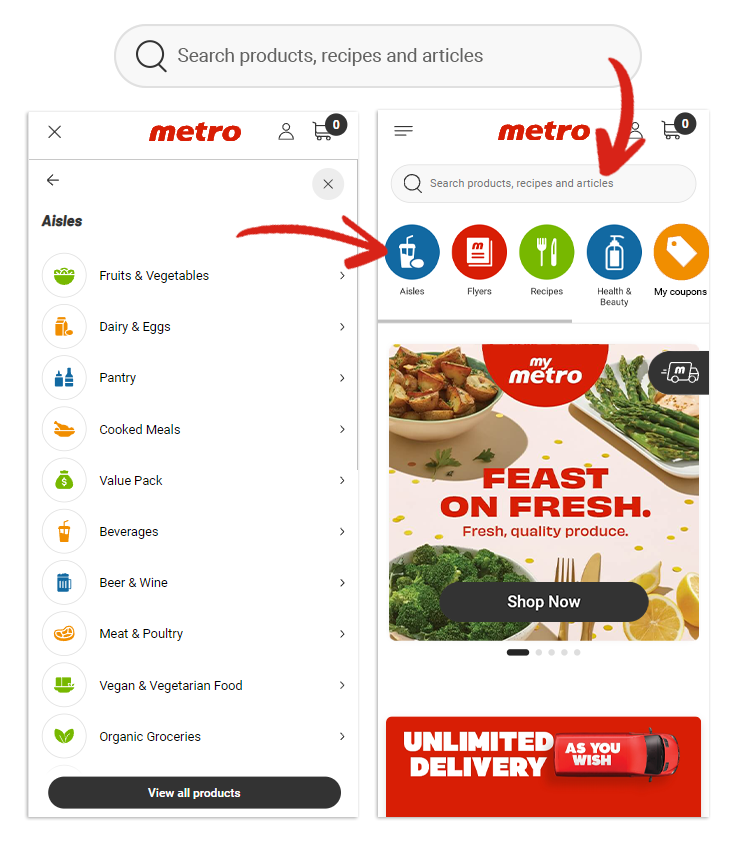
Use filters to refine your search
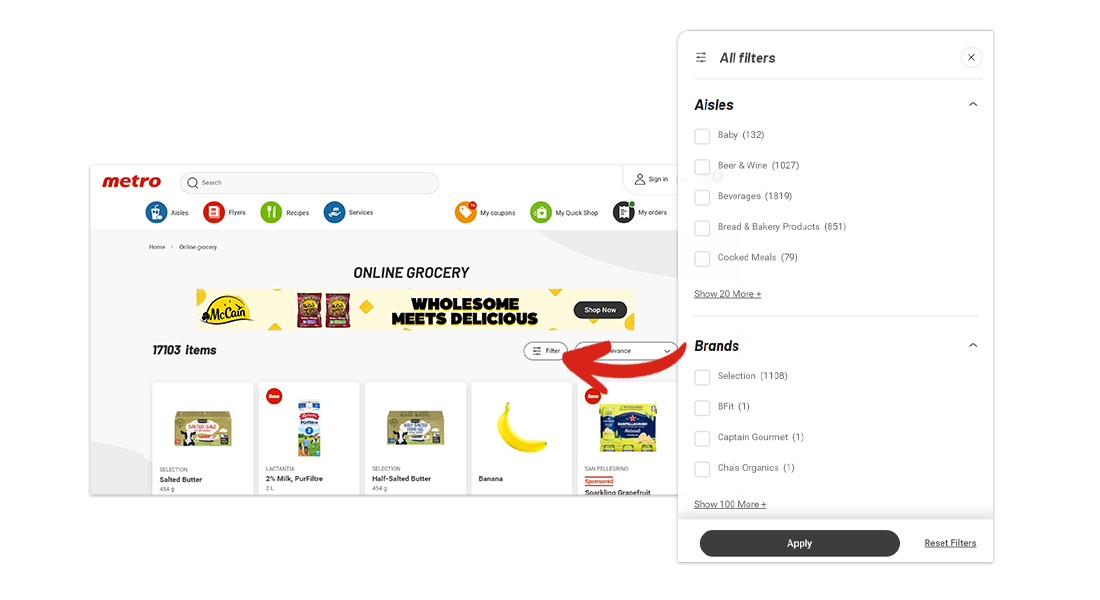
Finalize your order

1. Confirm the products in your cart
Review the products in your cart before clicking on Order.

2. If you selected the delivery service, enter the address where you wish to have your order delivered
This information will be memorized for future orders, so you don’t need to enter it every time.

3. Enter your payment information
You need to enter your credit card information. This payment method will be saved to your account for future orders.

4. Make sure that all the information you entered is correct
And then submit your order!

5. Order confirmation email
You will receive an order confirmation email. At this point, certain products may have an estimated price. The final total amount will be communicated in the email you will receive once your order has been assembled.

6. Email confirming your order has been assembled
Once your order is assembled in store and ready to be delivered or picked up, you will receive a second email detailing your order and confirming the final amount. The email will also inform you if products have been substituted or if any products are missing from your order.
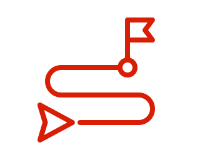
7. Delivery Tracking Emails
You will receive an email once your order has left on the delivery truck. Depending on the service selected, this email contains a link to track the truck in real-time. An email will be sent when you are the next delivery in line.
ENJOY THE BENEFITS OF OUR SERVICE!
Save Time
Do your grocery shopping online from the comfort of your home and select the time slot that suits you best.
Personalized Shopping
Enjoy recommendations based on your previous purchases.
Same flyer prices and deals online
Shop your flyer and use your digital coupons.
Tracking emails
Never miss your delivery again with our real-time tracking emails. Get your groceries at their freshest!
Before You Start Shopping...
Enter your postal code to see what stores and services are available near you.
Check to see what's available to you: